Custom Coordinates
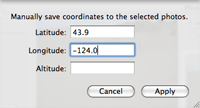 If you do not have a track point or waypoint for a given photo, you may want to enter custom longitude and latitude values for a photo.
If you do not have a track point or waypoint for a given photo, you may want to enter custom longitude and latitude values for a photo.
- Select one or more photos and choose "Photos > Enter Custom Coordinates...".
- Enter the longitude and latitude in decimal degrees and, optionally, the altitude in meters.
- Click "Apply" and GPSPhotoLinker will look up the city, state, and country for those coordinates, adding all the appropriate metadata to the photo.
Copyright © 2004-2014 Early Innovations, LLC
