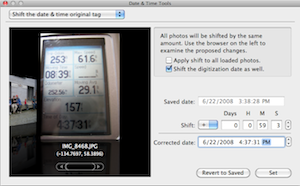Adjusting the time on your photos
The time on your camera's clock can often become inaccurate and you may need to shift the time on your photos.
There are many reasons a camera's clock may not be set correctly including the natural drift in quartz oscillators, forgetting to set the time, or not adjusting for a change in time zone. There are, however, a few nice tricks for ensuring accurate time stamps on your photos.
To shift the time stamp on your photos using PhotoLinker:
- Select all the photos you wish to adjust.
- Choose Photos > Show Date & Time Shifter. To access from the geotagging console, open Camera Settings and select Date & Time Shifter.
- Enter the number of hours, minutes, seconds and +/- you wish to shift by, or simply enter what the correct date and time value.
- Use the browser to examine the proposed shift on the other selected photos' dates.
- Click 'Set' to apply the shift. Note that if you are currently geotagging, your proposed locations will update immediately.
Related Topics
- About the date and time stamp
- The six different date and time tags
- Setting the time zone
- Fixing the time on your photos
- Setting the time on your photos
- Copy the time between tags
Copyright © 2004-2014 Early Innovations, LLC